To look for the quest available for you, press the preset Quest key. Default quest key set is "J". There are 3 tabs altogether, mainly - "Campaign", "Standard" and "Work Order". (See Picture below labeled "Quest Tabs")
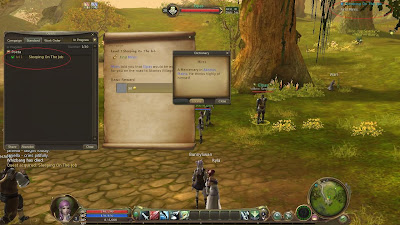
Picture : Quest Tabs (click on picture to see full screen)
Quest Tab Explaination :
Campaign :
It contain important quests that evolved around your characters, class change or Devae or a series quests that narrates issues such as saving certain towns or villiage from impending doom (where you are the only hero that can make the difference ^^).
These are the quest that you will most likely need to do if you want to get some good gears to kick start your game. I recommend that you complete all quests listed here. There is not much need for you to spend any money on gears since the gears in the newbie town does not make much difference when you grind.
Standard :
The more mundane or grinding quest are all here. I recommend all new players to try their hands on it. It gives good experience points and since you are going to kill the same monsters as you progress in your level, I see no harm for you to run to town and talk to the quest NPC.
Work Order :
This is meant for crafting. After you reach level 10, you will be given the option to go to the main town where there are NPCs that buy/sell items. These NPC will have certain work order quest for you to level your crafting or cooking levels.
This is definitely a must for players who want to earn in game money the legit way without resorting to RMT (Real Money Trade). Cause there will be players who find it tedous to level crafting and cooking skills.
Base on my experiences on MMORPG, I believe there will be certain end game or good items that can only be crafted. Now imagine that you can have accessed to the crafted items and some other players do not because they are too lazy to level their crafting and cooking skills.
---------------------------------------------------------------------------------
Quest monitoring :
Beside the quest title, there is a check box. Click on it and you will see the quest go live on the top right of your screen. (See red circle) In this way, you can monitor your quest real time as you progress. It is an extremely useful when you want to keep track on the progress of your quest.
---------------------------------------------------------------------------------
Quest Locator :
Do not worry or feel fustrated if you cannot find the quest mob or NPC needed to continue in your quest. I really wish that Aion will have the quest indicator like the one found in Lineage 2. In Lineage 2, there is an option for players to have a circle wrap around your character with an arrow pointing to the direction of the NPC and when you open the map, there will be a very distinct indication of where the quest monsters and NPC is located.
There is a similar function in Aion too. It is hidden but it is there. I feel it will be a problem for players with poor or short-sightedness. Read on to see what I mean.
Again, press "J" (default quest key) to open quest box.
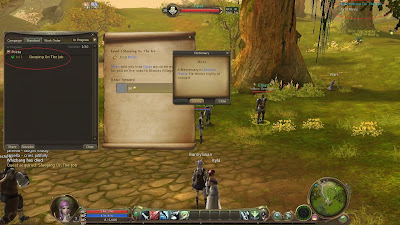
click to see full picture
When you click on the quest, a dialoge box will show up. You will notice certain words is highlighted in blue.
Blue Words can mean :
- The NPC you need to talk to.
- The monster you need to kill
- The quest item(s) you need.
Click on the blue word and another box explaining the meaning of the word will appear. You will see 3 buttons, mainly - "Cancel Find", "Locate" and "Close". Click on locate and open map.

Click to see full picture
Open your map by clicking "M" (full opaque map) or "N" (translucent map). In the above picture, I have open the translucent map. There are 3 types of locator icons in the map when you click on "locate" found at the quest box.
- The small red cross represent one of the locations of the quest monsters you need to kill.
- Blue Arrow is the NPC needed for Standard quest or non campaign quest
- Yellow Arrow indicate the position of the NPC for Campaign Quest
There is only one draw back. During the Open Beta took place on the 5th-7th of June 2009, the locator did not show the location of certain quest items.
For example, there is a quest that required you to look for a crate to get wine. Though there are many places where you can find the crates in the area, there were so many players camping for it that before you know what happen, it has been farmed.
As such a new player have no slightest clue on where the items are found and how it look like. Hopefully, when Aion go live, they will improve on that and show the pictures of the quest items to aid new players.
On top of that, I feel the wordings in the quest dialouge box is too small for my eyes. I am 35yrs old this year and I have perfect eye sight (though not as good as when I am in my twenties). The fonts size may cause some problem for players who has poor eye sight or short-sightedness. So far, I am unable to find the options to tweak the font size. I hope it will be included when Aion is launched.
This game has a lot of potential my friends. I will write up more Aion Game informations such as quest information as I play the game.
God Bless and enjoy. Do not spend too much time playing and neglect your real life pple ^^V
Thats all for Aion Basic Game Play - Quest Function.



1 comment:
ms Server Private Servers Top 100
Post a Comment